Facebook chat is possible after creating a Facebook username. If you haven’t already done so, go to and create a username.
In Monal, select Accounts and then Facebook under Add New Account
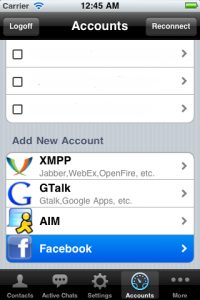
In the following page, enter the facbeook username under Jabber ID and password and enable the account. The Jabber ID will always be in the form . The password is the regular facebook password for the account. Leave all other settings alone.
When first logging in, it is possible Monal will be slower on older iPhones as it downloads all the pictures for every facebook friend who is online. This is only happens on the first login.
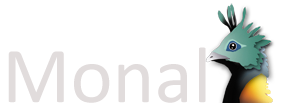
Hai