SleepTrack for iOS
SleepTrack is a simple iOS application that allows you to quickly enter sleep information into Runkeeper’s . It is a little side project I started because I am a runner and love Runkeeper.
It is currently available in the app store. I will improve it with community feedback. Email me at
You can post bug reports directly at:
http://redmine.monal.im/projects/sleeptrack
(version 1.8)



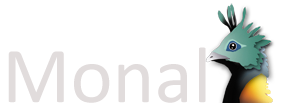
Honestly, the screenshot of the iPad version looks horrible. Even the screenshot of the iPhone version (which itself isn’t too great either) would look better than that on an iPad.
I know. It does use Ipad ui elements like the popover so Its not a scaled up iphone app but given how simple the app is, I encountered the strange problem where there wasn’t much to put in the extra space. I appreciate the feedback, need it to improve it as i add more functionality.
Where are stored my sleeps?
Cant find them in my runkeeper data.
it should be stored in run keeper. are you using the newest version? was this with the manual entry or the timer?
hi!
Yes I know they are stored in run keeper… but I can’t see them. Can be in a false account… how can I check ?
im not sure what the problem could be. the app is very simple. Try clicking on the settings and then disconnect and reconnect to runkeeper. the sleep activity is posted to your feed. If you want to see reports though, you need to have runkeeper elite.
I have runkeeper elite, I have connected the app with my runkeeper account and tried to post my sleeps but they didn’t get to runkeeper. In fitnessreports – sleep it shows “You have not tracked any sleep activity yet!”. I’ve tried many times, timer and manual entry, no success. I’ve tried to disconnect and connect again – the same results. Do you have any idea what the problem could be? Thank you!
I dont know but i will talk to people at runkeeper and see if they can give me any information about what is going on. Do you get a message saying the sleep was posted successfully when you submit it from the app?
Patrick, I can see on your public page that you have linked to sleeptrack ok. Did upgrading to the newest version solve your problem?
I believe i have fixed this problem in version 1.3 that should be out in a week.
I’ve pushed out a new release (1.2) that shows detailed error messages in the event run keeper produces an error. It should be out in a week. Hopefully that will let us diagnose any lingering issues
Sleep Tracker does not work when you save
have you tried the newest version? Is there an error?
I have identified the problem and pushed out version 1.3
Hi,
I installed your App on my Ipad yesterday. The link with Runkeeper seems ok. I tried to synchronize with manual record and got always the same message on my Ipad :
message : unparseable date
description : the request sent by the client was syntactically incorrect.
THe date appears like : “mar.,19 juin 2012 07:28:56″
I hope it might help you to fix this bug.
Good Luck
i think this is fixed in 1.3 which is currently out
I just sent an email with a question about this app… sure hope it makes sense. Looking forward to your reply. Thanks.
Hi,
i just installed the app and the first thing i notices was that the login and registration with Runkeeper and Facebook wasn’t working well. i had to repeat the process a couple of times.
Cheers from a fellow software engineer
Eric
Installed 1.7.1 on iPad2 and linked to RunKeeper successfully. But the app freezes when I tap on the Date field on the Manual entry page. Other fields work ok but it’s also not possible to get back to the Date field using the Previous/Next buttons. I only want to use the manual entry page so currently this app is totally non-functional for me. Keep at it though, it’s looking good.
hi,
thanks for reporting this. I have fixed it in the next release.
It would be nice to have this App also connected to Jawbone UP. It could then get the sleep info from UP and send it to RunKeeper.
I am not familiar with jawbone up. I will have to investigate. Thanks!